When social media started, the goal was to create a channel for interacting with friends and family, as well as meet new people. The first social networking sites —Six Degrees and Bolt— were created as far back as 1997.
Subsequently, social blogging sites like Open Diary and LiveJournal were created. Then, we had MySpace, which became the first social network to reach 1 million monthly active users in 2004.
However, over time, social media has grown to serve different purposes. You can read our social mobile apps report to learn more about social media app development and how they have evolved today.
So, how exactly do you build a social media application? This article will share actionable steps on how to turn your social app idea into a fully functional application.
But before diving into how to develop a social media app, let’s explore what the current social media app market looks like.
The social media app market has seen rapid growth over time. A report by Research and Markets reveals that the social media market grew from $193.52 billion to $231.1 billion between 2022 and 2023. It’s predicted that this market will grow to $434.87 billion in 2027.
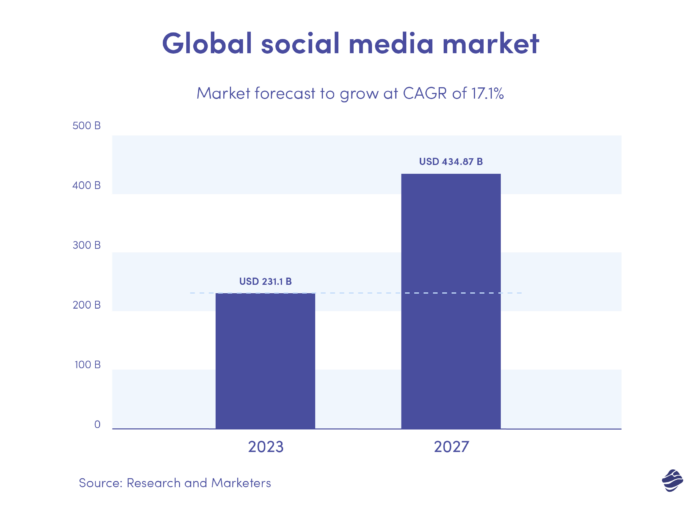
As of October 2023, Statista reported there were 5.3 billion internet users. 4.95 billion of the total users were social media users.
The increased adoption of smartphones and mobile devices— particularly those with internet access has contributed to the speedy growth in social media usage.
Looking into the market today, you’re likely to find the following types of social media apps:
- Social networking apps – these allow users to connect with friends and family. Users can share updates, videos, or photos. Examples are Facebook, LinkedIn, and X (formerly Twitter).
- Professional networking app – social platforms that allow professionals to connect and discover job opportunities. Examples are LinkedIn, Xing, and Bumble Bizz.
- Messaging apps – this type of app allows users to send and receive real-time messages. Examples are WhatsApp, WeChat, and Telegram.
- Media sharing networks – focused on visual content like videos and photos. Some examples are Instagram, TikTok, Snapchat, and YouTube.
- Discussion Apps – these allow users to participate in online discussion forums based on specific interests or topics. Examples are Discord, Quora, and Reddit.
Based on the number of active monthly users, the top social media apps in the market as of October 2023 are Facebook, YouTube, WhatsApp, Instagram, WeChat, and TikTok.
Looking at these top platforms, you may think that the social media app market is too competitive for a new app. That’s not necessarily true. With a deep understanding of your target market and an innovative combination of features, there’s always room to disrupt the market.
So let’s now look into how you can approach social media app development effectively.
You can kickstart your social media app project with an in-house development team or work with a mobile app development company. Either way, the first thing you want to do is conceptualize your app— create a visual representation of what the app looks like, how it will work, and the features it will have.
Also, you’ll need to clarify the purpose of your application. Then, define your target audience and unique selling proposition—what will make your app stand out from others in the market.
Thorough market research is essential when working on the concept for your social media app. Well-detailed market research will help you identify vital details like your customer pain points, major competitors, and trends that you can take advantage of.
You can run market research by analyzing existing data from reliable platforms like Statista, Google Trends, Gartner, and Data.ai. You can also do the research yourself – create surveys and share them with your target users.
The information you gather from your research will help you develop a well-defined concept for your mobile app.
After developing your app’s concept, the next step is to work on your application’s User Interface (UI) and User Experience (UX) designs— both are vital to your mobile app retention strategies.
Some key things to consider when creating your user experience design include:
- Wireframes and prototypes – the designs for all screens in your social media app should look good and allow an easy user flow or navigation.
- Attractive visual elements – think icons, color schemes, and fonts.
- Intuitive interactive elements – these include animations, transitions, and buttons.
- Accessibility and inclusive design – users with disabilities or impairments should also enjoy using your app and accessing its key features.
- Responsiveness – the application should seamlessly adapt to different screen sizes.
For your app’s user interface, you want to consider aesthetics, consistency, and branding.
Paying attention to your app’s UI/UX design is one way to ensure you’re delivering value to your target customers. Run a few user tests and implement feedback to improve your app’s UI and UX design. We’ll dive into this later.
Choose your tech stack for technical development
Still on how to develop a social media app, the next thing to do is decide on your tech stack, i.e., tools and frameworks that make up the app.
Choose your stack based on your app’s purpose and features. This is the best way to ensure you’re creating a well-optimized social media app. You’ll need tools that can support core functionalities like user authentication, notifications, messaging, and so on.
You also want to prioritize scalability by ensuring your social app can serve a large user base or handle future updates without breaking down.
Additionally, prioritize security by using technology that keeps your app’s user data safe. Guard against threats like data breaches, malware, and phishing.
Your technology stack should cover the front-end, database, and back-end of your application.
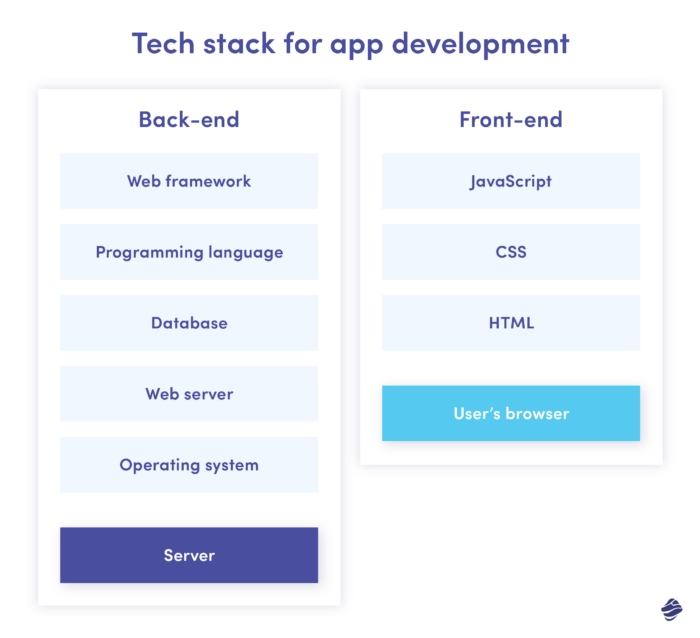
The frontend is what users see on their side of the app. Some components of the frontend stack include:
- HTML (Hypertext Markup Language) – which structures how content is displayed.
- CSS (Cascading style sheets) – responsible for the style of the content. That is the layout, font, colors, and spacing of the content.
- JavaScript – for animations, visuals, forms, and so on.
The database is used for storing app data. For instance, content uploaded by users. The app’s database will often work with a server that handles requests made by the end-user. Database stack options include PostgreSQL, MySQL, MongoDB, and Apache Cassandra.
The backend controls how the application works. This is where your coding and other app configurations happen. Technologies that enable the backend include:
- The programming language – PHP, JavaScript, Python, C# etc.
- Frameworks – Django, .NET, React, etc.
- Cloud infrastructure – Microsoft Azure, Google Cloud, AWS, and so on.
Keep in mind that iOS and Android applications have specific programming languages. But you can use cross-platform frameworks like Xamarin, React Native, and Flutter to navigate this issue.
Your app’s technology stack will typically determine how well the app will perform. Chances are you’ll use a combination of tools to create a well-rounded app. For instance, Facebook’s tech stack is a combination of React, PHP, GraphQL, Casandra, and many others.
Key features to include
One way to drive your app’s user engagement is to ensure the app has impressive features. Here are some basic features you may want to include in your app – this is based on what modern social media apps have:
- Custom user profiles so users can use their preferred personal profile pictures, bios, and usernames.
- News feeds that allow users to see relevant content shared by people they follow or their interests. This is popular on platforms like Instagram or X.
- Push notifications that alert users when something new pops up in their space.
- Private messaging so users can have non-public conversations with connections.
You can also include content sharing and engagement features, e.g., Like, comment, repost, or share.
While having a wide range of features may be helpful, your aim should be to have the essential features that meet the specific needs of your target audience. Working with a company that provides custom app development services can help you develop an app with more unique or advanced features for your specific target audience.
Consider user privacy and data security
Now that tools and frameworks have been sorted, work on your app’s privacy and security measures.
Cisco’s consumer privacy study reveals that 86% of consumers care about data privacy and want to have more control.
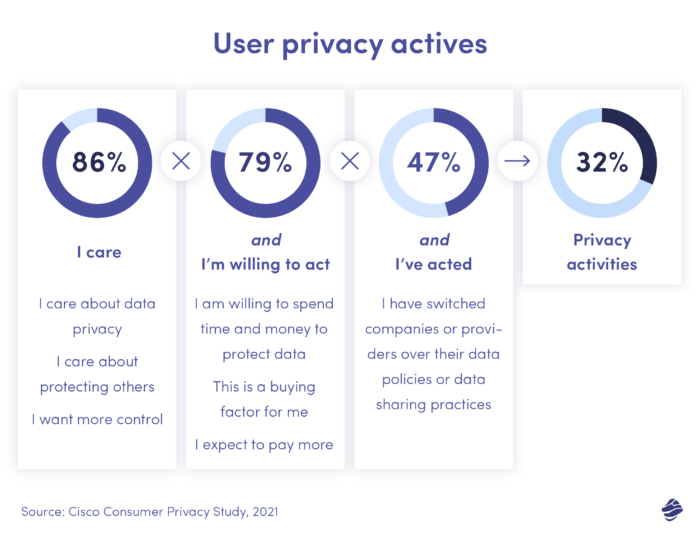
Cisco’s report is your cue to include privacy settings that let users choose the type of information they want to make public. But that’s only one piece of the puzzle.
Here are some vital ways to safeguard user information and data on your social media app:
- Ensure your app complies with data privacy laws
Don’t ignore laws that protect your consumers. Some examples are the General Data Protection Regulation (GDPR) in the EU, and the California Consumer Privacy Act (CCPA) in the US.
Some of the general regulations of these laws include:
- Transparency about the data you collect and how you use it
- Getting consent for the data you use
- Giving consumers the right to access, rectify, remove, or restrict their data
- Keeping consumer data safe from security breaches
A good way to assure your social media app users is to create a privacy policy page. Also, create a “Terms of Use” page that tells users all about the data you collect and use.
Be sure to indicate that the continuous use of your app means that they agree to your terms of use. Here’s an example of what Pinterest has on its sign-up page:
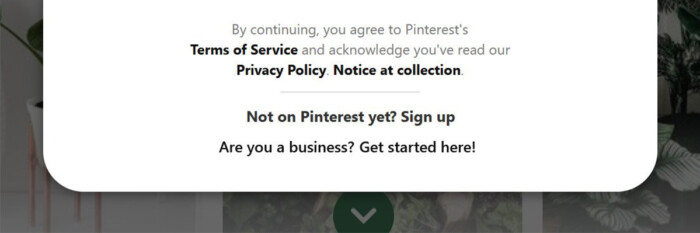
A comprehensive privacy policy and terms of use document will help users trust your platform.
- Use data encryption and authentication
This is how you protect consumer data from unauthorized access, disclosure, or modification. Use secure protocols that encrypt data in transit and protect it from getting hijacked.
Recommended secure protocols include:
- HTTPS (Hypertext Transfer Protocols)
- SSL (Secure Sockets Layers) or TLS (Transport Layer Security)
- AES (Advanced Encryption Standard)
- RSA (Rivest-Shamir-Adleman)
Use strong means of authentication like passwords, biometrics, or two-factor authentication to verify users. This will keep access to user accounts safe from unauthorized logins.
Beta test the app and collect user feedback
Moving on, you want to run a beta test on your social media app to see what’s good and what isn’t. The user feedback from beta testing will help you identify loopholes and opportunities to improve your app before launching.
Your beta testers should include users who have agreed to test your app before it goes public. Use beta testing platforms like Betalist, AppBeta, or User Testing to connect with potential testers.
You can also use relevant online forums on social media networks like Reddit, LinkedIn, and Twitter to invite testers.
Remember to segment your beta test based on various use cases within your target audience. Examples of key things to test for are your app’s security, ease of navigation, visual appeal, and accessibility.
After collecting enough feedback from your users, analyze it to identify your app’s strengths and weaknesses. Then make changes based on the insights you get. You may need to run a few more tests before launching your app— iterative development is a continuous process.
But remember, you don’t have to implement every piece of feedback. Always keep in mind the vision and goal you have for the app. Ideally, you should focus on the feedback that brings you closer to your big vision for the app.
Next thing on your to-do list is figuring out how you’re going to make money from your social media app. This subject is pretty extensive and goes beyond the scope of this article. But generally speaking, you’ll have two revenue models to choose from:
- Advertising model
With this model, you allow third-party companies to run ads within your application. Your earnings will typically be based on the clicks, impressions, or conversions generated by the app.
This is what platforms like LinkedIn, Instagram, and X do with sponsored posts.
- Subscription-based model or in-app purchases
Users will be paying a recurring fee (mostly monthly) to use your app. In some cases, you allow creators to charge followers or subscribers a fee— and you get to keep a percentage. You’ll see this on platforms like Medium and Substack.
You can also use a subscription model that allows users to subscribe before they can access specific (premium) features on your app. X (formerly Twitter) did this when they monetized the blue tick. Another example is LinkedIn Premium.
Market and launch your application
This is arguably one of the most vital steps in creating a social media app. Your app will never reach its full potential unless you have a robust marketing strategy.
So let’s quickly look at some of the effective strategies you can leverage to promote and launch your application:
- Create a pre-launch buzz
This is one area where we see some brands fail. Launching your app out of the blue is not a good idea. Instead, build the hype through PR releases, online ads, and even influencer partnerships before the launch date.
A good example of an effective pre-launch buzz is what Meta did with the Threads App in 2023. Before its initial release on 5th July 2023, there were already a couple of major news outlets talking about the app.
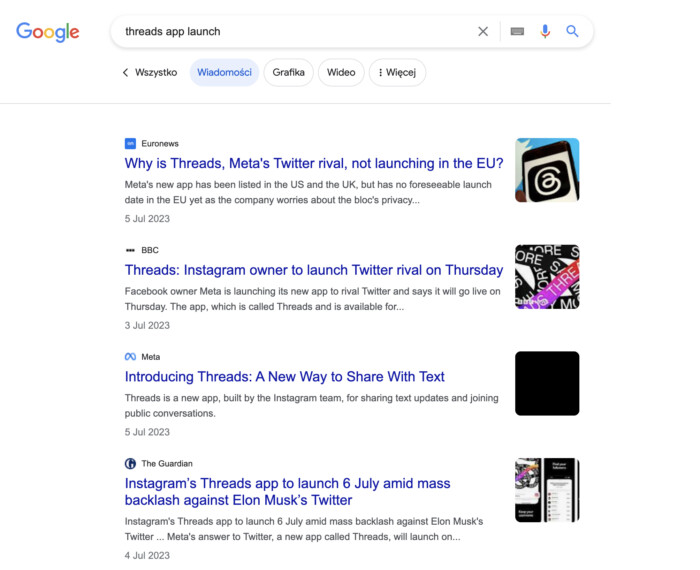
The news about the app’s arrival got prospective users talking and willing to try it. That’s exactly what you want to achieve with your pre-launch campaigns.
To take things further, you can create a waitlist to help you know how interested your target audience is.
- List your app
Make sure your app is visible on popular application stores like Google PlayStore and App Store just before the launch. Create a catchy app description and optimize it with relevant keywords. You should also highlight key features and use captivating screenshots to enhance your listing.
See an example from Signal’s app listing on Google Play:
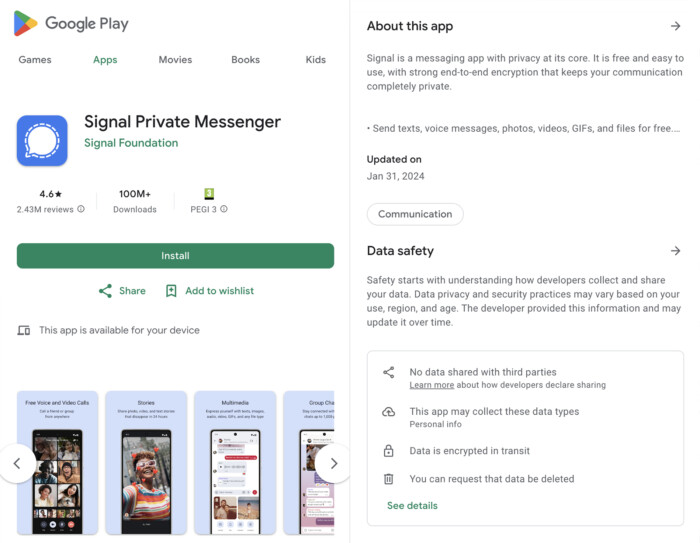
Don’t forget to mention the data safety measures you’ve implemented on your app. You can also get reviews and testimonials from your beta testers.
- Launch your app
Finally, it’s time to launch! Make sure you choose the right timing for your launch— this means that you need to consider potential deployment delays and review processes.
You also want to consider upcoming events within your niche so that they don’t drain the impact of your launch event.
Announce the launch day on your social media platforms and email marketing channels. You can use promotions and referral campaigns to encourage downloads and engagement.
Post-launch support and updates
Your social media app is finally out there. Congratulations. Now comes the next phase – continuously update your app based on new trends in mobile app development. Remember, user needs and preferences are always going to change. So keep an eye out on that. You also want to see what competitors are doing to determine how you can improve your app. For example, several social platforms introduced a version of Snapchat’s stories after seeing how well it worked for Snapchat.
Users are also likely to review your app on various review sites and application stores. They may ask for new features or draw your attention to certain bugs or limitations. Look out for these reviews and acknowledge them. Implement the feedback as you improve your app.
Additionally, continue to monitor and evaluate your app’s performance. Look out for declines and potential threats. Pay attention to crash reports and your general analytics. Metrics like engagement, user retention, and revenue can also help you determine how well your app is doing and if you need to amplify your marketing efforts.
Social media applications are an exciting and innovative addition to the digital space. With a significant amount of users engaging on these platforms daily, it’s not surprising that you’d want to tap into the market’s potential.
This article looked at how to develop a social media application that aligns with your business goals. Some key considerations we saw include: defining the app’s concept, choosing the right technology stack, including modern application features, and securing the app.
We also discussed running a beta test and implementing feedback, choosing revenue models for monetization, marketing, launching, and continually improving the app.
Need an experienced custom app development company to partner with you through this journey? Miquido can help you out. We provide entertainment app development services using some of the latest technologies.
Get in touch today and allow us to turn your bold idea into a brilliant digital product.










